We can see heat... What's your superpower?
Guide-Sensmart PC210
by Mark Berger - Disk Doctor data recovery | Facebook | Instagram
[SEE CAMERA-PROFILE AND MORE SAMPLE IMAGES]
I got my hands on a new camera and I could play arround with it for a while.
The first impression
I love that the camera offers a dayligth-camera as well as a flashlight an a laser pointer. I have not seen that on this price-range.
Next positive thing is the very fast bootup-time. I know the InfiRay C210 and the Hikmicro Pocket2 / B20 / M10 and all of them need much longer to be ready.
After booting up the image-quality looks impressive. The images are very crisp and the iron-palette is very vibrant and gives a great contrast:
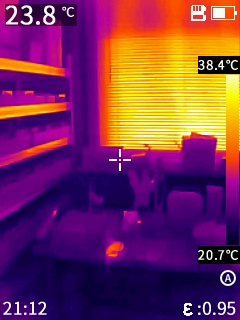
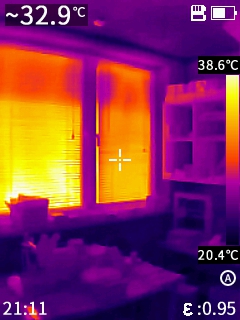
Next thing I tested was the close-up capability with and without a 50.8mm ZnSe lens:
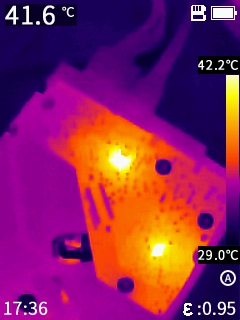
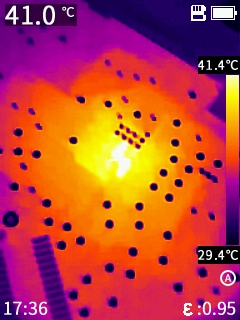
With and without closeup-lens
A 3D-printable lens-holder can be downloaded from EEV-Blog.
The camera is also not really irritated by the lens as you see in the images above!
The camera offers 4 imaging modes - thermal only, visual only, PIP and MIF (Multi Image Fusion - which is very similiar to MSX from Flir):

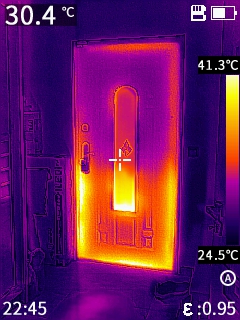
Thermla only / MIF (multi image fusion)
The camera offers for thermal imaging 2 ranges: -20°C till 150°C and 100°C till 550°C. When using the wrong range you will get a clear warning:
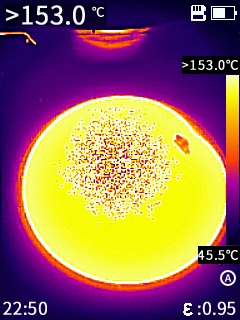
This is the same behavior as the Pocket2. The InfiRay C210 which I had to test it for my book was not that polite and just displayed 176°C which is a very bad thing in my opinion as you could easiely mistake the 176°C for a correct reading... So I am very glad the PC210 does give a propper warning!
The selection of palettes is OK but there could be a few more. The menu-system is very streight forward. The language-options are chineese and english, which should be no problem for the most of us.
The analysis-software is solid and allows to generate reports if that's a important to someone. I would rate it worster then Hikmicro but better then Infiray... (see the comments below)
The runtime of the rechargeable battery is very good. The half charged camera lasted the whole afternoon till now (20:26 or 8:26pm in my timezone) testing and playing arround.
Manual Level and Span
After long pressing the Menu-button a big letter appears in the left upper corner of the display:
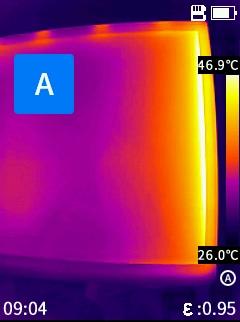
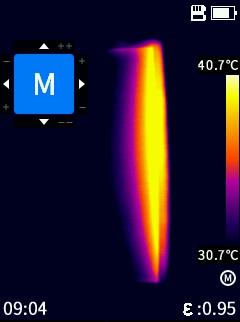
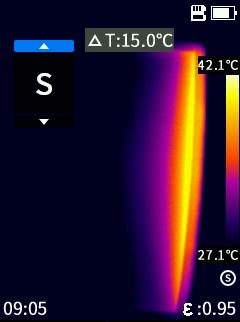
A (automatic level and span) / M (manual level and span) / S (manual span, automatic level)
The way to set the manual Level and Span is a bit unconventional. You can shift both values up or down with the +/+ and -/- button. With the -/+ and +/- buttons you can shift the values further appart or closer to each other. This looks confusing on the first glance but after using it 2 or 3 times you get used to the way it works.
I am really glad this option is there - this make the camera in my opinion a much better deal then a InfiRay C200/C210, UniT UT260B, ...
Thermal accuracy
Another thing I have tryed was to heat the thermal sensor of my multimeter (UT202) with my hot air soldering station. I used painters tape (emisivity 0.8) to hold the sensor in place and as target for the temperature reading.
In this test I have compared all cameras which I had:
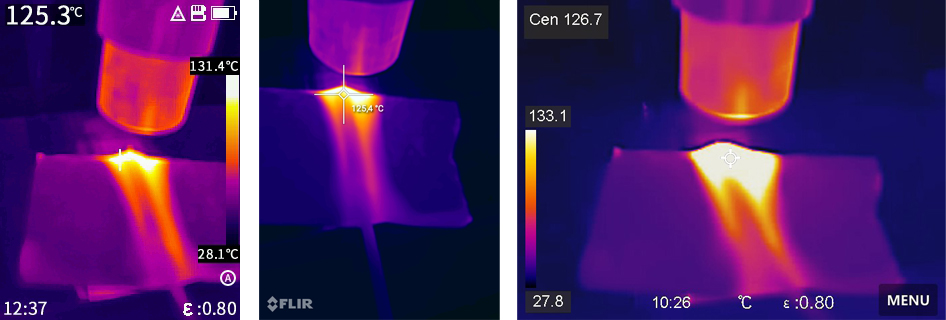
The PC210 was well within 1°C from the value which got displayed by the UT202. Each thermal imaging camera did pretty well in that test.
But the whole test also revealed that budget thermal imaging cameras are working by far good enough to do most of the jobs.
The bad and the guly:
After so much positive points let's come to the nagtive ones...
First on my list is the video recording. If you switch the USB-mode in the menu to "Presentation" the PC210 will start to act as a webcam. So I tryed to capture the video-feed with the windows camera-tool but the video was upside down and mirrored also. OK - so I tested VLC and the image was distorted and the feed was very laggy. I asked the support and I got the answer I should test PotPlayer.
Ok with that programm I could get the video-feed running and I could record video im MKV format. There is no radiometric data in the video but that is nothing you would find at this price-point. Radiometric videos would be even hard to find for 10x the price of a PC210. So video recording works but it feels like this feature is still in beta-state.
It would be great if I could use it with the windows tool instead of using some other software. The analysis-software has a video-feature as well but I could not connect to the PC210. That would be also a better option. I guess it would not be that much work to add option to the Guide-software to read the webcam video-feed of a PC210!
I found out that the flashlight comes on fast enough to illuminate scene for the daylight camera if you press the trigger guite fast...
I guess this can be a very easy fix in firmware. When I activate the flash-light option in the menu the LED stay off. Is get just activated when I pull the trigger. That is inconvinient as I would have to hold the trigger always to use the camera as a torch or I need to have a real torch in the other hand... I would wish there are 3 options for the flashlight - off, activated by trigger and always on.
When I press the trigger slowly the flashlight comes on a fraction of a second to late so that it basically did nothing for the daylight-camera. So slow and steady triggering will not work but faster pressing will. This make the feature useable somehow but still far from ideal. I don't like to press the trigger very fast to avoid camera shake. A slow and steady press of the trigger will often result in sharper images.
This is with a 25Hz camera not that critical as with a 9Hz one but still I would rather go slow and steady.
Another thing I don't like is the flap which cover the USB-port and the Micro SD-card. This flap is rather small and it's fiddely to get the memorycard out. I would wish Guide had made it a bit bigger!
My first impression
For that price the PC210 is a really good deal and I would prefer it over a InfiRay C200/C210 or UniT UT260B!
There are a few quirks in the way the software works and you need to get used to the handling as there is all in one long menu it's not the right camera if you like very fast operation.
The image-quality is great as with all other chineese bands.
If you don't need connectivity options as WiFi or Bluetooth this camera is a very good option and well worth the price.
Overall I am really happy with the image quality and the automatic settings for Level & Span did a great job also in trickiere situations where some of my other cameras needed manual tweaking:
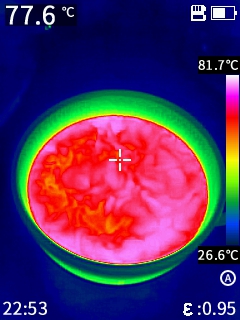
Cup with hot water - automatic level and span
I love that there is a manual option for Level & Span. I was missing this option on some other cameras. This make the PC210 a quite mature tool.
For a total price of a little more then 400 EUR incl. VAT I have not seen another camera which offers the same value for money. Well done Guide!