We can see heat... What's your superpower?
Infiray P2 Pro
by Mark Berger - Disk Doctor data recovery | Facebook | Instagram
[SEE CAMERA-PROFILE AND MORE SAMPLE IMAGES]

I got a InfiRay P2 Pro to play with for a while. Upfront I want to tell, that I am not a huge fan of that type of camera but more on that later...
The first impression
The clip-on camera is tiny but well build. It feels well handling the tool. The camera clips to my Cat S62 very sturdy. Setting up the Application was no problem at all but if your P2 Pro application would not recognise the camera at all, unconnect the camera, close the app on the phone and reconnect the camera.
That fixed my initial connection issue.
The first downside of that camera is that you don't get iMIX and so you are stuck with thermal only but it would be nearly impossible to correct the parallax-issue with the cameras on a random phone. I would be for may application fine with that but it can be a limiting factor!
The Image-Quality is decent but I am a bit disappointed that the App do not read the Orientation of the phone and rotate the image accordingly. It's a bit annoying I had to rotate the images by hand after importing them to the PC.

The images look really decent and you can see a clear improvement to my S62 Pro:

But in some situations, Flir's MSX will just add more details:

iMIX or MSX would help a lot in low contrast situations or with unclear shapes
Yes, I am aware that example is a bit constructed but I wants to show the limitations of thermal only imaging also...
A Sample-Video can be found on YouTubte.
Her the same - I had to rotate the video myself.
Warning when the object is to hot
With the InfiRay C210 Pro I had the criticism that the camera does not warn the operator when the Object is hotter than the temperature-range. I am glad to see an improvement here:

The image shows a grainy pattern but the temperature-reading did not indicate an issue. If you have the "burning protection" activated in the settings of the app you will get the warning message shown on the right.
It's not the best indication i have seen but it also protects the camera in case of a user error.
I would consider that as OK as it also protects the user from taking wrong readings.
Manual Level and Span
Hallelujah - after missing manual settings for Level and Span on the C210 Pro I got a really nice Implementation of that feature in the P2 Pro:


I really like that the image don't go dark as it would get hard to read after. The colors made the selected temperatures pop out in the image while the whole object is clearly recognisable.
Very well done!
Macro-Lens and electronics work
I think in finding shorts in electronics the P2 Pro really shine. The macro-lens allows some impressive closeups:

Without macro-lens (left), same PCP with macro-lens (middle), another component with macro-lens (right)

Software
The images can be edited directly in the mobile app:
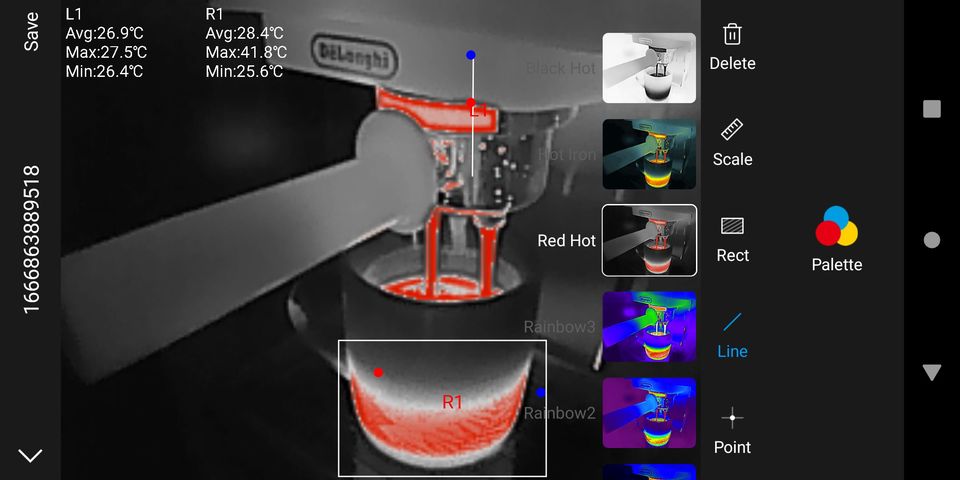
The options are OK for most cases but working just on the mobile is a bit to fiddley for my taste! That bring me to the points of criticism...
The bad and the ugly
InfiRay have a PC Analysis Software which is not the best but you can work with it and you can create decent reports. I don't get the sense of saving the images in another format then the images from the C210 for example.
Come on guys, store IRG-files and let us work with a proper tool if we want or need to.
I said that I am no friend of that camera type at all. That's because you are just one accidental drop or bump away from breaking your camera and you phone in the same time. But that is my personal preference and I would rather go with a InfiRay P200 (pocket thermal imaging camera) or InfiRay PX1 (rugged thermal imaging phone).
The next very annoying thing is the video come without sound. Thermal imaging is really affordable with a P2 Pro and it would be a great tool to demonstrate various things. I would really wish that there would be an option to record also audio with the video. I could imagine a lot of use cases where a teacher could record a short clip to showcase some effect and explain them even better. Adding a sound-recording to the video would make that feature much more useful.
My 50 cents
The P2 Pro has anyway impressed me. The tiny thing puts out a decent quality and it's so tiny you can carry it every day wherever you go!
That's in my opinion also one of the use cases where I would see that camera. Many people could have that very small camera always with then and use then for quick checks to see if a full inspection with a more professional camera would make sense.
I also see the camera in electronics repair-shops as a very handy tool to find defects. In that case a T2s with the manual focussing lens would be an even better option but the P2 Pro has done a very good job too.
It's also a great tool to get yourself into thermal imaging and the tech-nerd inside me is blown away by how much power got packed in the small USB-C camera line-up from many brands.
It's in my opinion an interesting product and if you are OK with the limitations and drawbacks of that camera type or you are just a geek and you love to have a decent thermal imager smaller then a fill-size SD card then get yourself a P2 Pro!
